How to add Extra Fastethernet/Gigabitethernet/Serial Interface in Packet Tracer
Here we are going to see how to add are remove interfaces in routers.
List of Devices and supported cables to connect each other
Above image shows supported cable connection between devices,
Router->Router (Copper Cross Cable/Serial cable)
Router->PC (Copper Cross cable)
Router->Switch (Copper Straight Cable)
Switch->Switch (Copper Cross Cable)
Switch ->PC (Copper Straight Cable)
PC->PC (Copper Cross Cable)
How to connect devices and remove or delete interface.
First four steps shows how connect the devices, step 5 to 7 shows how to delete or remove Interface, same for deleting devices from work space.How to add Extra Fastethernet/Gigabitethernet/Serial Interface in Packet Tracer
In some case we need extra interfaces in router and switches.If we want more than two rotuers on same router we should add extra interface card to router.We can use cross cable to connect router through fastethernet or serial cable to serial interface.
Step 1:Add a Generic (Router-PT) and Place a cursor on router or go to privileged mode and give this command 'show ip interface brief' to see how many interfaces we have in Generic Router-PT.By Default, we have
FastEthernet0/0 unassigned YES unset administratively down down
FastEthernet1/0 unassigned YES unset administratively down down
Serial2/0 unassigned YES unset administratively down down
Serial3/0 unassigned YES unset administratively down down
FastEthernet4/0 unassigned YES unset administratively down down
FastEthernet5/0 unassigned YES unset administratively down down
Step 2:So,In some topology our requirements will differ sometimes we need more serial interfaces sometimes we need fastethernets.To add or remove interface in this router click on router->Physical.Now maximize the window.
Step 3:First switch off the router before we going to modify interfaces.we can see a Switch right side of the router with small green light glowing on that switch just click on that to turn off.Once you click on that the green light stopped glowing.so the router turned off.
Step 4:Now,I am going remove the fastethernet4/0 and fastethernet5/0.By dragging the interface from the router to the modules.i.e. (PT-Router NM FFE),Click and drag interface to module.
Step 5:Now i am going to add fastethernet with RJ-45 jack.For that click on (PT-Router-NM-CFE) from module drag to router and place that in empty place that is Black Vertical boxes.Now,we got four more fastethernet interfaces on router with RJ-45 Jack.Now turn on the router by clicking on switch.Once you clicked on it you can see a green light glowing on a Switch.Now,place a cursor on router or give this command 'show ip interface brief' in privileged mode to see how many fastethernet interfaces we are having in router.Just add interfaces based on your requirements.
Router#show ip interface bri
Interface IP-Address OK? Method Status Protocol
FastEthernet0/0 unassigned YES unset administratively down down
FastEthernet1/0 unassigned YES unset administratively down down
Serial2/0 unassigned YES unset administratively down down
Serial3/0 unassigned YES unset administratively down down
FastEthernet4/0 unassigned YES unset administratively down down
FastEthernet5/0 unassigned YES unset administratively down down
FastEthernet6/0 unassigned YES unset administratively down down
FastEthernet7/0 unassigned YES unset administratively down down
We can save this as pkz,whenever we want this we can open this customized router.And also we can copy this router by pressing control key click on router and drag if you want more router like this.
Interface types available in Packet Tracer
PT-ROUTER-NM-1AM
The PT-ROUTER-NM-1AM card features dual RJ-11 connectors, which are used for basic telephone service connections. The WIC-1AM uses one port for connection to a standard telephone line, and the other port can be connected to a basic analog telephone for use when the modem is idle.
PT-ROUTER-NM-1CE
The PT-ROUTER-NM-1CE features a single Ethernet port that can connect a LAN backbone which can also support either six PRI connections to aggregate ISDN lines, or 24 synchronous/asynchronous ports.
PT-ROUTER-NM-1CFE
The PT-ROUTER-NM-1CFE Module provides one Fast-Ethernet interface for use with copper media. Ideal for a wide range of LAN applications, the Fast Ethernet network modules support many internetworking features and standards. Single port network modules offer autosensing 10/100BaseTX or 100BaseFX Ethernet. The TX (copper) version supports virtual LAN (VLAN) deployment.
PT-ROUTER-NM-1CGE
The single-port Cisco Gigabit Ethernet Network Module (part number PT-ROUTER-NM-1CGE) provides Gigabit Ethernet copper connectivity for access routers. The module is supported by the Cisco 2691, Cisco 3660, Cisco 3725, and Cisco 3745 series routers. This network module has one gigabit interface converter (GBIC) slot to carry any standard copper or optical Cisco GBIC.
PT-ROUTER-NM-1FFE
The PT-ROUTER-NM-1FFE Module provides one Fast-Ethernet interface for use with fiber media. Ideal for a wide range of LAN applications, the Fast Ethernet network modules support many internetworking features and standards. Single port network modules offer autosensing 10/100BaseTX or 100BaseFX Ethernet.
PT-ROUTER-NM-1FGE
The single-port Cisco Gigabit Ethernet Network Module (part number PT-ROUTER-NM-1FGE) provides Gigabit Ethernet copper connectivity for access routers. The module is supported by the Cisco 2691, Cisco 3660, Cisco 3725, and Cisco 3745 series routers. This network module has one gigabit interface converter (GBIC) slot to carry any standard copper or optical Cisco GBIC.
PT-ROUTER-NM-1S
The PT-ROUTER-NM-1S provides a single port serial connection to remote sites or legacy serial network devices such as Synchronous Data Link Control (SDLC) concentrators, alarm systems, and packet over SONET (POS) devices.
PT-ROUTER-NM-1SS
The dual-serial port WAN interface cards (WICs) feature Cisco`s new, compact, high-density Smart Serial connector to support a wide variety of electrical interfaces when used with the appropriate transition cable. Two cables are required to support the two ports on the WIC. Each port on a WIC is a different physical interface and can support different protocols such as Point-to-Point protocol (PPP) or Frame Relay and Data Terminal Equipment/Data Communications Equipment (DTE/DCE).
PT-ROUTER-NM-COVER
The cover plate provides protection for the internal electronic components. It also helps maintain adequate cooling by normalizing airflow.

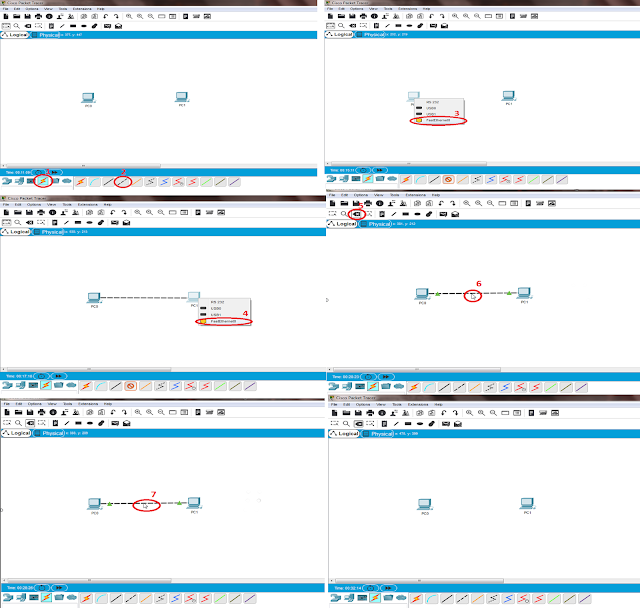

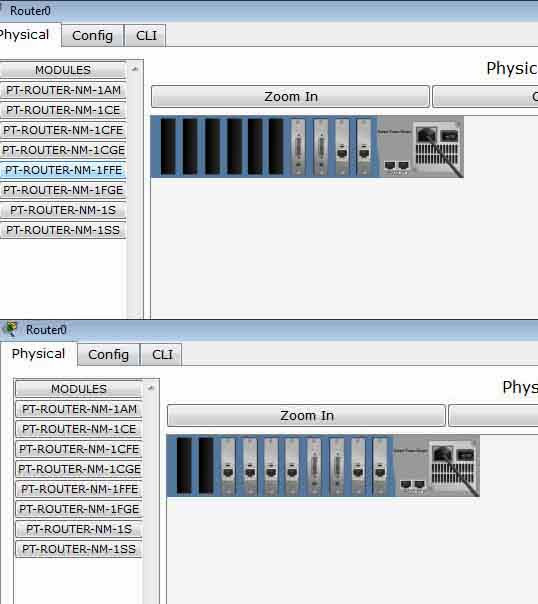
how to remove a packet that is not working
ReplyDeleteHow do you install an SFP once you've added an empty module in a router? Ive added a single SFP module to a 2901, but I can't find anywhere to pick the transceiver that would go in it. Is it possible, or is the empty module there for learning purposes only?
ReplyDeleteDespite the fact that switches and switch pieces are all the more regularly utilized in carpentry applications like cabinetry and carpentry, these cutting instruments can likewise act in metals, plastics and different materials.how to access router
ReplyDeleteYour blog is really awesome. I gain a lot of knowledge from your blog post.
ReplyDeletebest network cable tester