Here we see how to configure qemu host with linux microcore image to work with a gns 3 topologies.First download linux microcore image
Download GNS3-0.8.3.1-all-in-one.exe (48.9 MB)
Link 1: Click to Download
Link 2: Click to Download
Download Linux Microcore 3.8.2 Qemu image(New)
Link 1: Click to Download
Available features:
8021q vlan tagging
console to serial port (Microcore image only)
ipv6
ssh server
Hi guys,
List of main extensions:
openssh.tcz - 5.8p1
openssl.tcz - 0.9.8r
iproute2.tcz - 2.6.29-1
iptables.tcz - 1.4.10
tcpdump.tcz - 3.9.8
iperf.tcz - 2.0.3
d-itg.tcz - 2.0.7-Beta2
slocate.tcz - 3.1
ipv6-2.6.33.3-tinycore.tcz
mtr.tcz - 0.80
Superuser "root" passoword is: root
Password for user "tc" is not set.
Step1:Open GNS 3 go to -->Edit-->Preferences and Select Qemu.In General settings you have to choose a pat to qemuwrapper.exe,click on browse go to gns 3 installated folder,then qemuwrapper folder and choose qemuwrapper.exe
Step 2:Next Click Browse to select qemu.exe go to gns3 installed folder and select qemu.exe
Step 3:Click Browse to select qemu-img.exe on gns 3 installed folder
In My case
C:\Program Files\GNS3 VirtualBox Edition\qemuwrapper\qemuwrapper.exe
C:\Program Files\GNS3 VirtualBox Edition\qemu.exe
C:\Program Files\GNS3 VirtualBox Edition\qemu-img.exe
Step 4:Now click on test button you will get like this
Step 4:Now click on Qemu Guest next to General settings.Give something in Identifier Name,Click browse button to choose image file i.e. linux microcore image.Go to the folder where you have microcore image and select image file
Step 5:Now click on Save ->Apply->ok.
Thats it
See How to configue ip address default gateway in Qemu linux microcore image
Download GNS3-0.8.3.1-all-in-one.exe (48.9 MB)
Link 1: Click to Download
Link 2: Click to Download
Download Linux Microcore 3.8.2 Qemu image(New)
Link 1: Click to Download
Available features:
8021q vlan tagging
console to serial port (Microcore image only)
ipv6
ssh server
Hi guys,
List of main extensions:
openssh.tcz - 5.8p1
openssl.tcz - 0.9.8r
iproute2.tcz - 2.6.29-1
iptables.tcz - 1.4.10
tcpdump.tcz - 3.9.8
iperf.tcz - 2.0.3
d-itg.tcz - 2.0.7-Beta2
slocate.tcz - 3.1
ipv6-2.6.33.3-tinycore.tcz
mtr.tcz - 0.80
Superuser "root" passoword is: root
Password for user "tc" is not set.
Step1:Open GNS 3 go to -->Edit-->Preferences and Select Qemu.In General settings you have to choose a pat to qemuwrapper.exe,click on browse go to gns 3 installated folder,then qemuwrapper folder and choose qemuwrapper.exe
Step 2:Next Click Browse to select qemu.exe go to gns3 installed folder and select qemu.exe
Step 3:Click Browse to select qemu-img.exe on gns 3 installed folder
In My case
C:\Program Files\GNS3 VirtualBox Edition\qemuwrapper\qemuwrapper.exe
C:\Program Files\GNS3 VirtualBox Edition\qemu.exe
C:\Program Files\GNS3 VirtualBox Edition\qemu-img.exe
Step 4:Now click on test button you will get like this
Step 4:Now click on Qemu Guest next to General settings.Give something in Identifier Name,Click browse button to choose image file i.e. linux microcore image.Go to the folder where you have microcore image and select image file
Step 5:Now click on Save ->Apply->ok.
Thats it
See How to configue ip address default gateway in Qemu linux microcore image





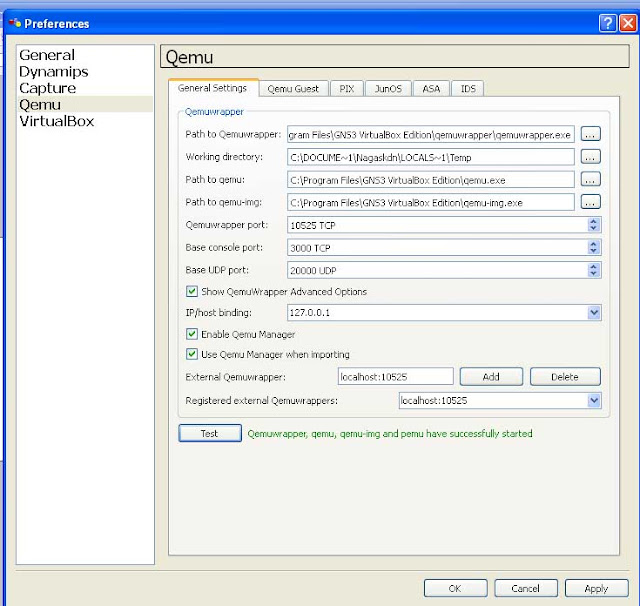

Post a Comment