Here we are going to see how to configure ip address ,default gateway ,,hostname, checking routing table ,and checking ip address on ethernet qemu microcore linux image
Steps:
Step 1: Create topology like this
Step 2: Configure ip address to router interfaces by entering the command
In R1 Router
R1(config)#interface fastEthernet 1/0
R1(config-if)#ip address 10.0.0.1 255.0.0.0
R1(config-if)#no shutdown
R1(config-if)#exit
R1(config)#interface fastEthernet 1/1
R1(config-if)#ip address 20.0.0.1 255.0.0.0
R1(config-if)#no shutdown
R1(config-if)#exit
Step 3:Now go to one of the qemu host and configure ip address,default gateway using this command
In Qemu 1,to add ip address and default gateway give this command
tc@box:~$
tc@box:~$ sudo su
root@box:~#ifconfig eth0 10.0.0.10 netmask 255.0.0.0 up
root@box:~#route add ip default gw 10.0.0.1
root@box:~#route add default gw 10.0.0.1
To check ip address in an ethernet,give this command
root@box:~#ifconfig eth0
To check routing table of Qemu enter this command
root@box:~#route
Configuring Hostname
root@box:~#hostname PC1
root@PC1:~#
root@PC1:~#
Do this also in Qemu 2
Step 4:Now check the connectivity between your host and router by pinging default gateway that is your router interface ip address
root@PC1:~#ping 10.0.0.1
Then ping host in other network
root@PC1:~#ping 20.0.0.10
Stop by pressing Ctrl+C
Steps:
Step 1: Create topology like this
Step 2: Configure ip address to router interfaces by entering the command
In R1 Router
R1(config)#interface fastEthernet 1/0
R1(config-if)#ip address 10.0.0.1 255.0.0.0
R1(config-if)#no shutdown
R1(config-if)#exit
R1(config)#interface fastEthernet 1/1
R1(config-if)#ip address 20.0.0.1 255.0.0.0
R1(config-if)#no shutdown
R1(config-if)#exit
Step 3:Now go to one of the qemu host and configure ip address,default gateway using this command
In Qemu 1,to add ip address and default gateway give this command
tc@box:~$
tc@box:~$ sudo su
root@box:~#ifconfig eth0 10.0.0.10 netmask 255.0.0.0 up
root@box:~#route add ip default gw 10.0.0.1
root@box:~#route add default gw 10.0.0.1
To check ip address in an ethernet,give this command
root@box:~#ifconfig eth0
To check routing table of Qemu enter this command
root@box:~#route
Configuring Hostname
root@box:~#hostname PC1
root@PC1:~#
root@PC1:~#
Do this also in Qemu 2
Step 4:Now check the connectivity between your host and router by pinging default gateway that is your router interface ip address
root@PC1:~#ping 10.0.0.1
Then ping host in other network
root@PC1:~#ping 20.0.0.10
Stop by pressing Ctrl+C
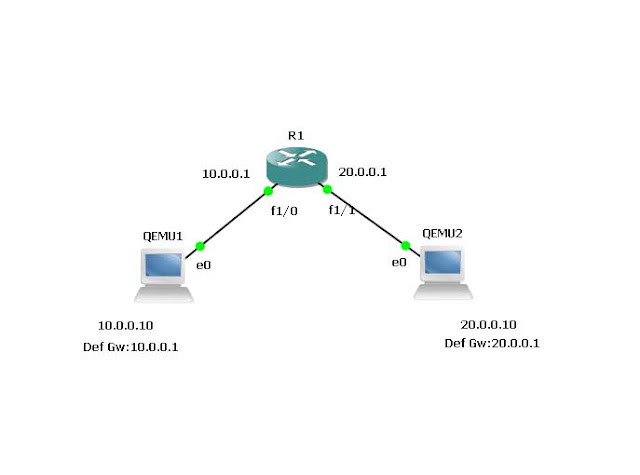
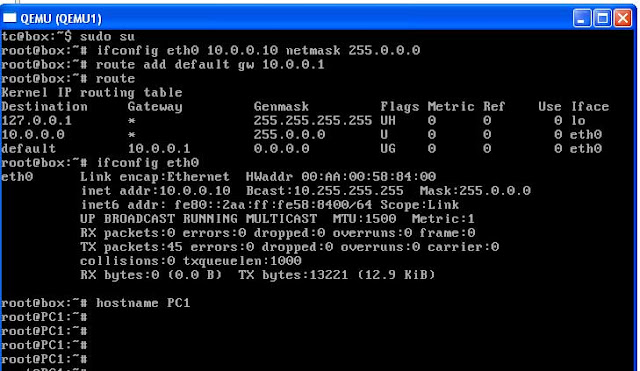

pinging not happing with multi layer switch
ReplyDeleteNice. I forget how to setup this up because i don't do it alot. connecting it to the "multilayer switch" in GNS3, i usually use the "layer2" etherswitch to connect the host to the multilayer switch/router. Don't forget to shut/unshut the interface on the switch/router.
ReplyDeleteHow can you assign static IPV6 address?
ReplyDeletecan I do this with ipv6 ?
ReplyDeleteEvery thing is ok, but i cant ping the default gateways or between the hosts, what could be a problem?
ReplyDelete10.0.0.1 is the login IP of TP-Link router,and switch and NETGEAR switch.
ReplyDeleteThey generally comprise of four numbers, every one of which contains one to three digits, with a solitary dab (.) isolating each number or set of digits. Every one of the four numbers or set of digits can go from 0 to 255 and might look like 78.125.0.209.
ReplyDeletexfinity gateway login
Routers are the most important devices that are required to get the internet connectivity. There are many brands and router models around the globe. Most people use multiple brand routers, they don't know how to configure them for the perfect usage. Here at router-networks.com we have all the manuals for configuring the router login pages.
ReplyDelete