How to set Username and Password Restriction for Router Switch Console access in Packet Tracer.
In this post, we are going to see how to configure username and password for console Port access in Cisco Router and Switch using Packet Tracer simulation.
Connecting Router and Switch to PC with Console Port instructions given in this link.
Create a topology like given below ,
Connecting Router and Switch to PC with Console Port instructions given in this link.
Create a topology like given below ,
Now, Click on PC>Desktop>Terminal,we will get a window of Router and Switch CLI.We can access without Switch and Router without any Password Restriction.Screenshot Below,
To configure username and password in a switch ,Click on Switch and select CLI (Command Line Interface) then enter this command in global configuration mode,
To Enter into Global Configuration mode,Give this commands,
Router>enable
Router#config terminal
Now,we have to enter this command in global Configuration mode in Switch or Router
Router(config)#username cisco password cisco1
Router(config)#line con 0
Router(config-line)#login local
Router(config-line)#exit
Router(config)#exit
Router#
Above command is for Router and command for switch is same as router configuration.
Switch>enable
Switch#config t
Enter configuration commands, one per line. End with CNTL/Z.
Switch(config)#
Switch(config)#username cisco password cisco1
Switch(config)#line con 0
Switch(config-line)#login local
Switch(config-line)#exit
Switch(config)#exit
Switch#
Above There is no difference between Router and Switch Console Configuration.
Now, Click on PC>Desktop>Terminal,
To Enter into Global Configuration mode,Give this commands,
Router>enable
Router#config terminal
Now,we have to enter this command in global Configuration mode in Switch or Router
Router(config)#username cisco password cisco1
Router(config)#line con 0
Router(config-line)#login local
Router(config-line)#exit
Router(config)#exit
Router#
Above command is for Router and command for switch is same as router configuration.
Switch>enable
Switch#config t
Enter configuration commands, one per line. End with CNTL/Z.
Switch(config)#
Switch(config)#username cisco password cisco1
Switch(config)#line con 0
Switch(config-line)#login local
Switch(config-line)#exit
Switch(config)#exit
Switch#
- Login local command in third line,instructs router and switch to authenticate console access with locally saved username and password that we saved in Router Switch startup configuration.
Above There is no difference between Router and Switch Console Configuration.
Now, Click on PC>Desktop>Terminal,
A window will be opened , it will ask for username. i.e. In this example Cisco is the username.type cisco and enter now it will ask for password.In this example Cisco is the password, type cisco1 and enter .
Now, we wil get access to switch CLI through console with username and Password Restriction.!!!
- Above method gives you clear view for people who thinks, how to configure console username and password in Cisco Router and Switch.


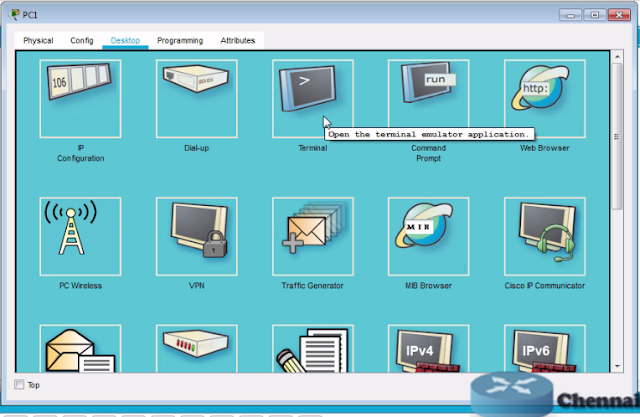

Post a Comment